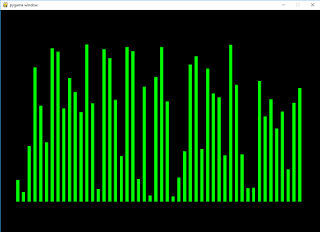Convert your Python file to executable windows file

Hi mates , In this post we are going to learn how to convert your python files(apps,games,animations etc.) to an executable windows file, so that you can distribute it on web or to your friend and family without asking them to separately download python or any library for python. There are many methods to do this including Py2exe , cx_Freeze , Pyinstaller and some other. they all do pretty much the same thing they freeze(or compile) your python file into executable file(or a single package). We are going to use Pyinstaller , because it is very easy to use ,comes with different feature, it is compatible with 3rd party packages and also supports most of the python libraries(including PyQt, Django and matplotlib). I am going to use the python file made in my last post on Sorting algorithm animation using Pygame . I made a little change so that animation doesn't stop after sorting is completed ,instead it starts again with new random array.You can download the file ...